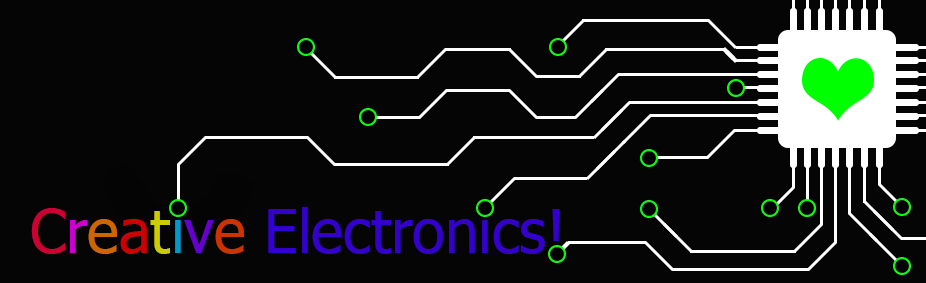Introduction
One of the most popular I2C-compatible magnetometer is the Honeywell HMC5883L. These sensors’ solid-state construction with very low cross-axis sensitivity is designed to measure both the direction and
the magnitude of Earth’s magnetic fields, from milli-gauss to 8 gauss.
In this tutorial I'll try to:
- Introduce how a magnetometer works
- Explain how to retrieve the heading from the magnetometer data
- Provide the little library I wrote for Arduino IDE
How does a magnetometer work?
An electronic magnetometer like the HMC5883L is based on the Anisotropic Magnetoresistance phenomenon. Mastering the physics that descibe the phenomenon is not an easy task, since this is a huge field whose depths we cannot hope to begin to plumb in these few words.
Basically, the a magnetic field interacts with the path of the current flowing through a ferrous material, according to the Lorentz Law hence the resistance of the material seems to change to the observer. You can imagine as if the bar of ferrous material (e.g InSb) grows longer, raising its electric resistance. Therefore measuring the change in the resistance we can estimate the magnetical field! The Equation that rules the phenomenon is in the image below. For a further investigation of the matter, especially on the electronics a magnetometer is based upon, you could read this.
From the raw data to the north!
 |
| Supercomputer models of Earth's magnetic field from nasa.gov |
In a compass, the magnetic field you measure is the earth's one. It is tangential to the surface of the planet and it flows from north to south. The HMC5883L has three different axis to calculate the headings, as you may not know the tilt of your device (i.e. our quadcopter) when you need the data! Anyway for this example we will assume that the sensor is flat on a table, so we don't have to worry about its tilt. Therefore we'll use only X and Y axes data.
 |
| We'll assume Hz =0 |
Hence the angle between the Y axis and the magnetic north will be, according to the quandrant:
Direction (y>0) = 90 - [arctan(x/y)] * 180 / π
Direction (y<0) = 270 - [arctan(x/y)] * 180 / π
Direction (y=0, x<0) = 180.0
Direction (y=0, x>0) = 0.0
First of all we have to scale the raw data according to the scale we chose.
The valid gauss values are: 0.88, 1.3, 1.9, 2.5, 4.0, 4.7, 5.6, 8.1. Of course for a geo-compass we just need 1.3 Ga, that leads us to a 0.92 [mG/LSb] of resolution and a gain of 1090 [LSb/Gauss]. The code I provide with this post is based on the code found here, but at the time this post is written, the original code won't work. There are some huge bugs as floating point number comparison that will not allow you to change the scale factor of the sensor, and some queer bugs on error handling (basically that code doesn't check for error at all, as you can easily prove executing it: it will always display an error setting the scale, and setting the measurement mode. More oddly this latter error display the same message because the error variable is not reset after its use). Of course even my library will have some bugs too, and it's not complete at all, but it's a good start to familiarize with the sensor itself.
Here is the code with a lots of comments:
On the image below you can see how the heading measured with an iPhone 4 is quite close to the one we read from Arduino. There are many margin of improvement. First, we ought compensate the potential tilt of the device using the accelerometer data from the ADXL345, for example using the info on my previous post! Moreover, my breadboard has an aluminium ground plane at its bottom, which can obviously make harder for the structure to sense the magnetic field and/or could drift it and create an offset.